Make your work with Visio as comfortable as it can be.
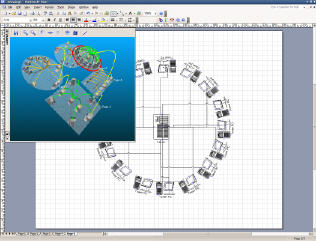 3D Visioner is an add-on
for Microsoft Visio 2002/2003 and provides a lot of useful features that
let you work with your Visio projects as easy as possible. The ability
to see whole project in one 3D scene, including all pages, shapes, links
and even visualized hyperlinks aids in the productivity for Microsoft
Visio users everywhere. Create your Visio diagrams as usual, then extrude
them into the third dimension only with one click. 3D Visioner is designed
to help you to fill all of the power of third dimension using minimum
actions. It requires no configuration,
no special knowledge and no expensive
PC. All your actions with Visio project will be automatically synchronized
with 3D View. Most of your actions
will be done only using a mouse, in a very natural way, as if you hold
3D Visio project in your hands. With 3D Visioner you can perform a lot
of wearisome Visio actions using only one or two clicks. With 3D Visioner
you can completely forget about most of Visio inconveniences, such as
poor navigation, impossibility to view all pages in project at the same
time, let alone the poor realization of page-to-page hyperlinks (connections
between two shapes from different pages). You can easily rotate and scale
your 3D view only using mouse as if you hold the project in your hands.
All actions with Visio are at once automatically synchronized in 3D Visioner
window.
3D Visioner is an add-on
for Microsoft Visio 2002/2003 and provides a lot of useful features that
let you work with your Visio projects as easy as possible. The ability
to see whole project in one 3D scene, including all pages, shapes, links
and even visualized hyperlinks aids in the productivity for Microsoft
Visio users everywhere. Create your Visio diagrams as usual, then extrude
them into the third dimension only with one click. 3D Visioner is designed
to help you to fill all of the power of third dimension using minimum
actions. It requires no configuration,
no special knowledge and no expensive
PC. All your actions with Visio project will be automatically synchronized
with 3D View. Most of your actions
will be done only using a mouse, in a very natural way, as if you hold
3D Visio project in your hands. With 3D Visioner you can perform a lot
of wearisome Visio actions using only one or two clicks. With 3D Visioner
you can completely forget about most of Visio inconveniences, such as
poor navigation, impossibility to view all pages in project at the same
time, let alone the poor realization of page-to-page hyperlinks (connections
between two shapes from different pages). You can easily rotate and scale
your 3D view only using mouse as if you hold the project in your hands.
All actions with Visio are at once automatically synchronized in 3D Visioner
window.
In addition, to create and distribute great presentations of your work,
you can save 3D Visio project and share it with others using FREE
Wise 3D Viewer.
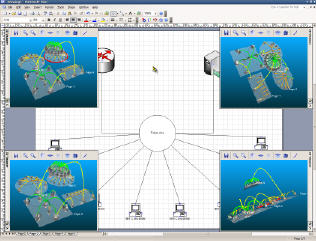
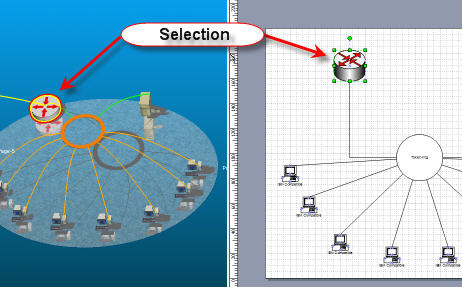 3D Visioner is also a
great navigation tool for Microsoft Visio.
3D Visioner is also a
great navigation tool for Microsoft Visio.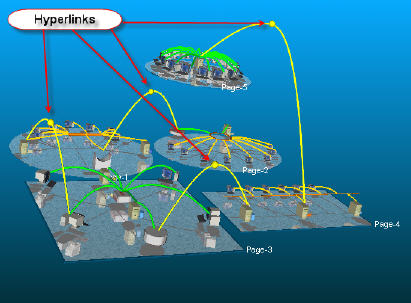 Page-2-page hyperlinks are
very useful feature of Network and other diagrams. Unfortunately, hyperlink
mechanism, implemented in Visio, is absolutely useless.
Page-2-page hyperlinks are
very useful feature of Network and other diagrams. Unfortunately, hyperlink
mechanism, implemented in Visio, is absolutely useless.